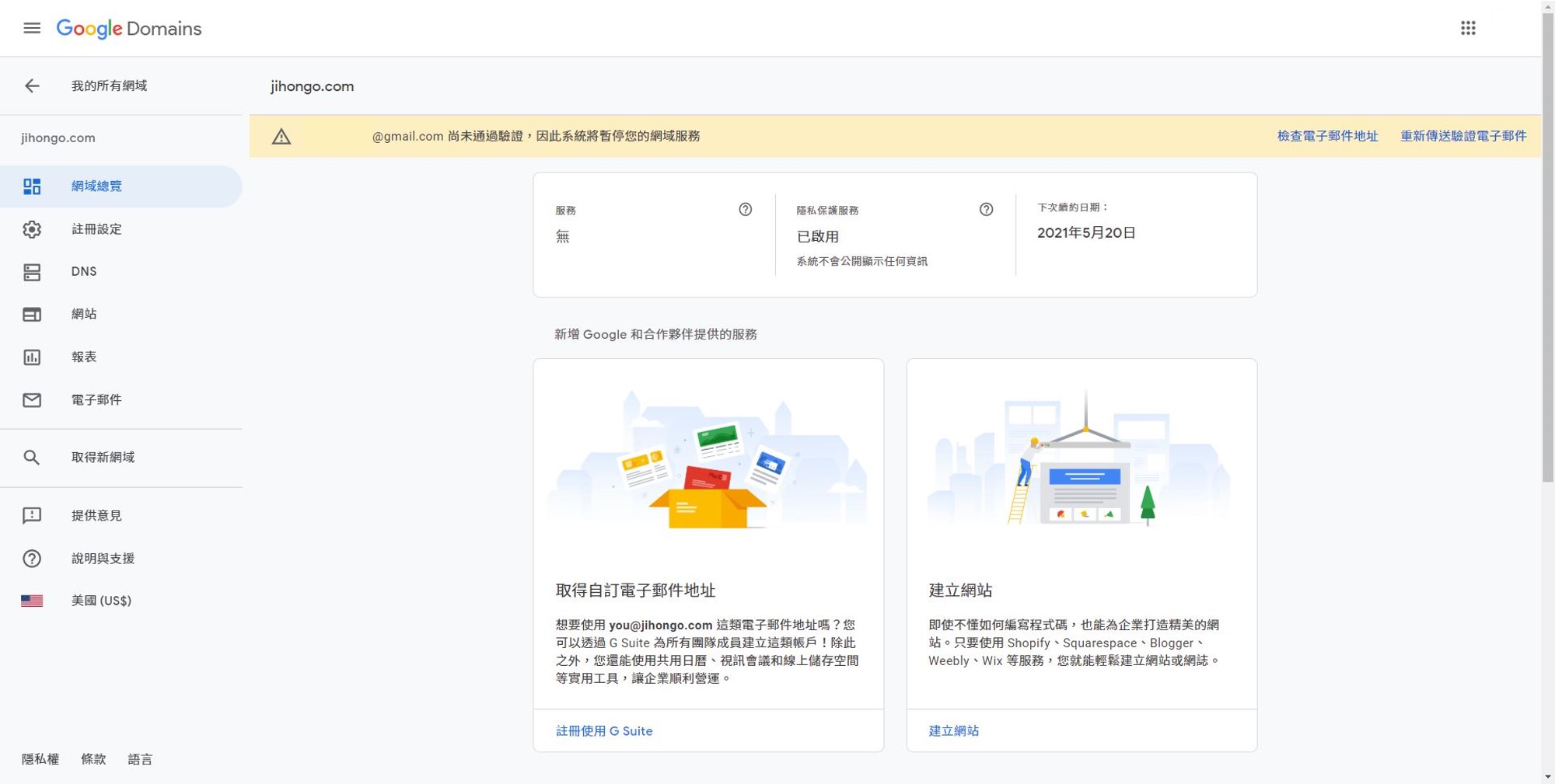Common domain name providers
Paid
- GoDaddy
- The world’s largest domain name provider,support Chinese interface
- NameCheap
- Cheap price, free Whois Guard service
- Gandi
- Free Whois Guard service,support Chinese interface
- Others
Free
- Freenom
- You can register a free domain for up to one year
- Others
Why buy a domain
That is your ID on the internet, and it’s easier to memorize than IP address.
With domain name, you can build your own website.
In addition, I once applied for a free domain, and it was deregistered after using it for some time.
I still don’t know why the domain is deregistered. (maybe because it’s free)
If it’s just for a short period of time or for fun, it’s okay to choose a free domain.
If you want long-term stability, it is better to choose a well-known domain name provider to buy the domain.
The domain name, price and additional services provided by each domain name provider are not the same, it depends on personal considerations.
I chose Google Domains to buy domains mainly because…
- I don’t need to register another account, just use my Google account
- The fee is fixed (other providers may have discounts for the first year)
- Free Whois Guard service
- Concise Chinese interface
It’s Google
Steps to buy domain from Google Domains
Go Google Domains and login your Google account.
You will see the warn message.
You appear to be in a country where Google Domains is not yet available, but you can still manage most aspects of domains you’ve purchased through other Google products here
Ignore it, Click Find the perfect one
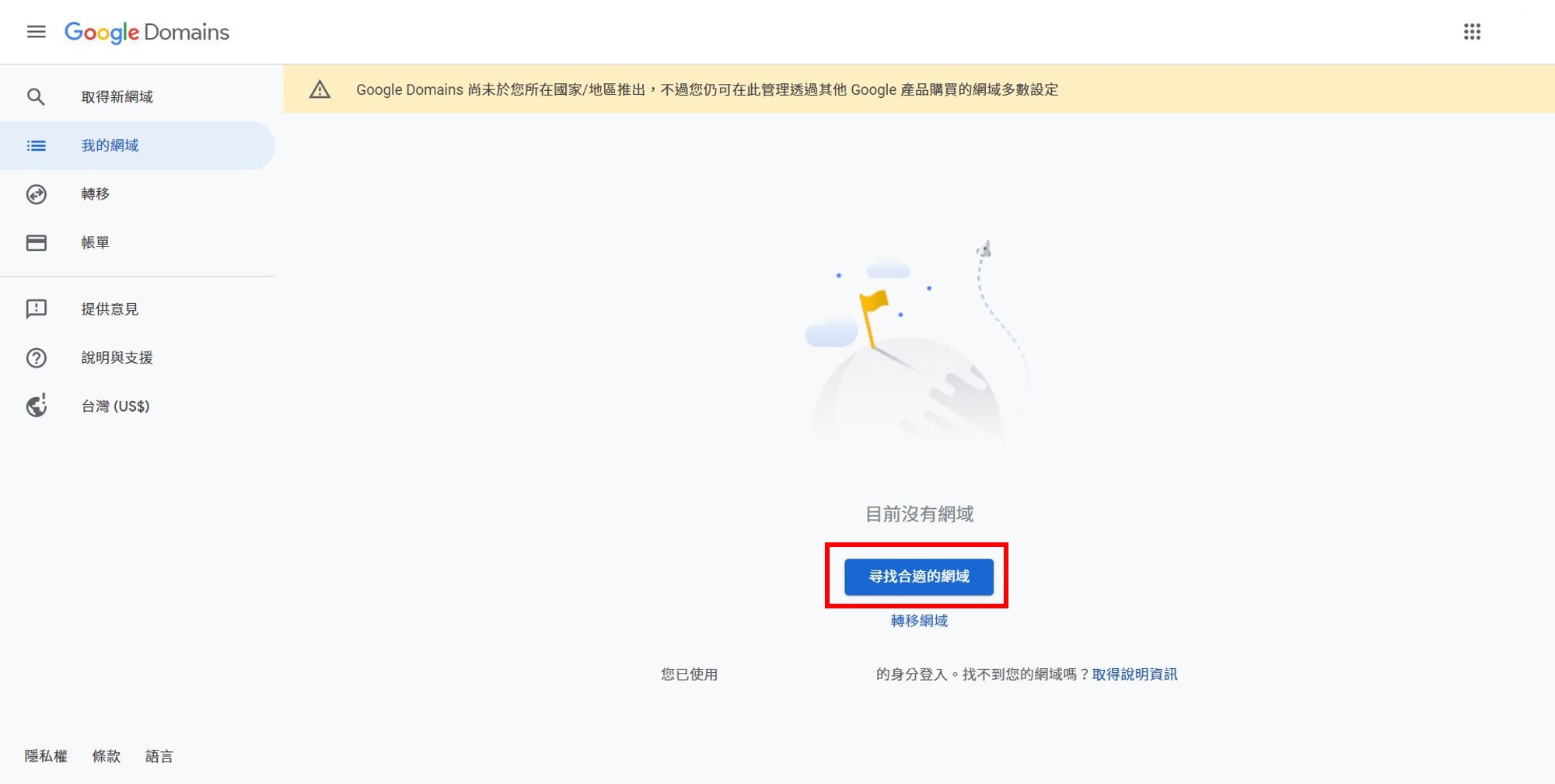
Choose one and add it to cart.
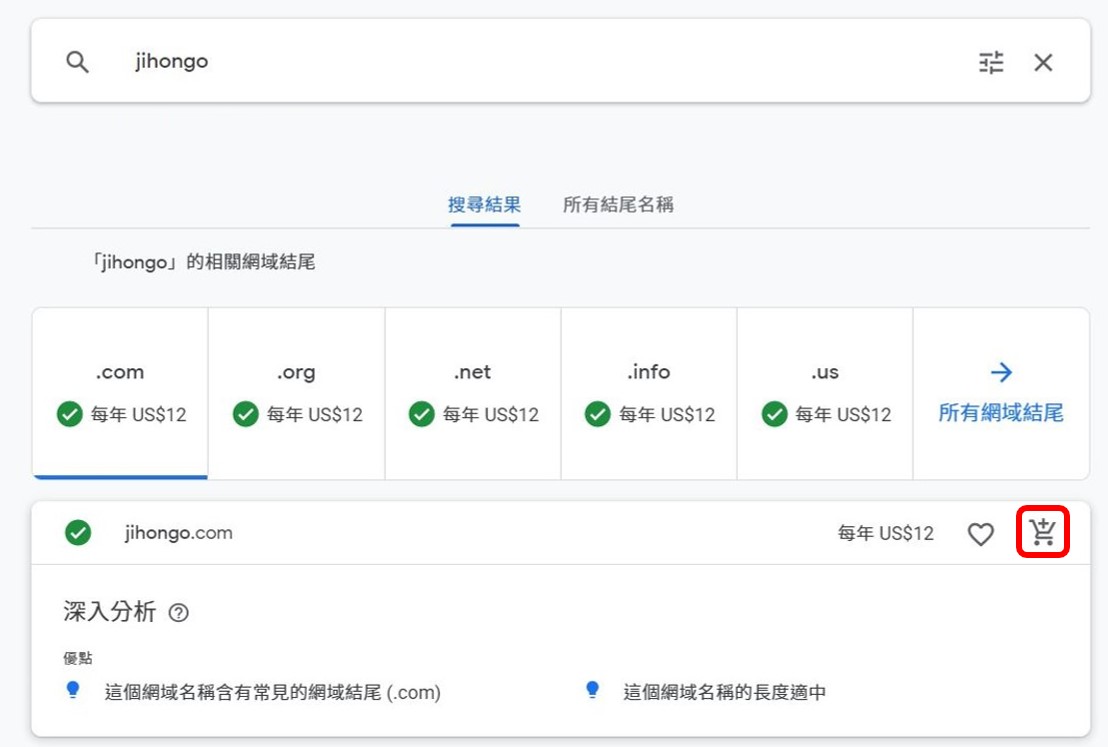
The domain name I choose is US$ 12 per year.
Must enable Privacy protection is on,Auto-renew is on depends on personal considerations.
(Enable privacy protection can prevent personal information from being queried by whois services)

Select billing/legal country or region.

Fill in your information.

Fill in you payment information.
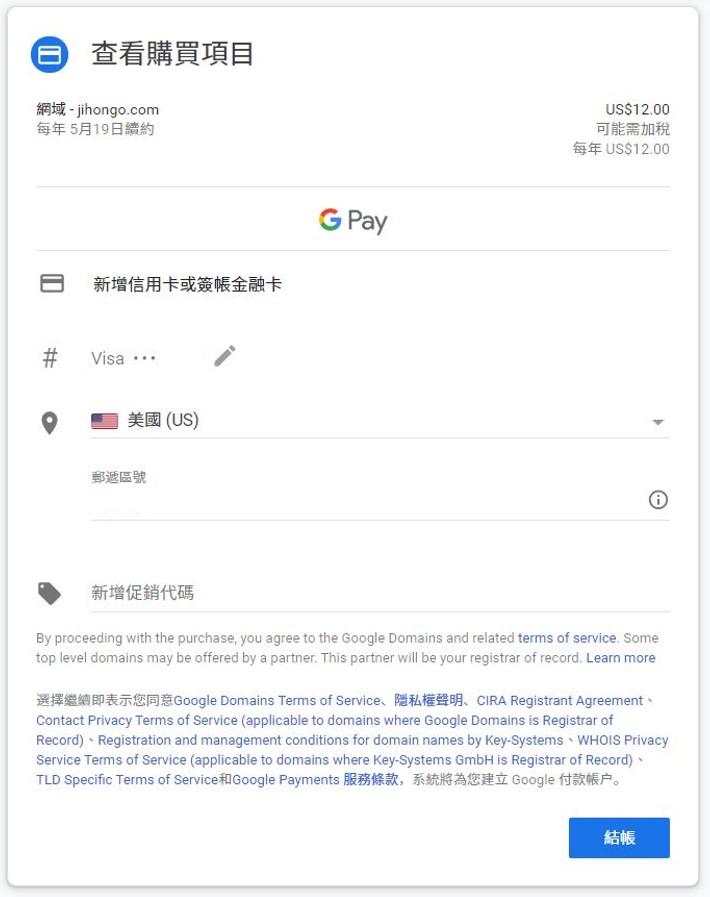
OK, check you e-mail to verify