Prepare
- AdministratorAccess IAM User (Using Amazon S3 with the AWS CLI)
- Install AWS CLI
Preface
Because of CloudFront CDN cache (Host a static website on AWS S3)
When you add new post, the website may not be updated immediately, with a delay of up to 24 hours
If you want to see the updated content immediately, you can clear the cache
Invalidating Files
By Command: aws cloudfront
First, use list-distributions to find out distribution ID
|
|
grep command can’t be used by CMD (Windows)
Cmder is recommended, remember add it to system path
When you find the ID, use create-invalidation command to clear cache
|
|
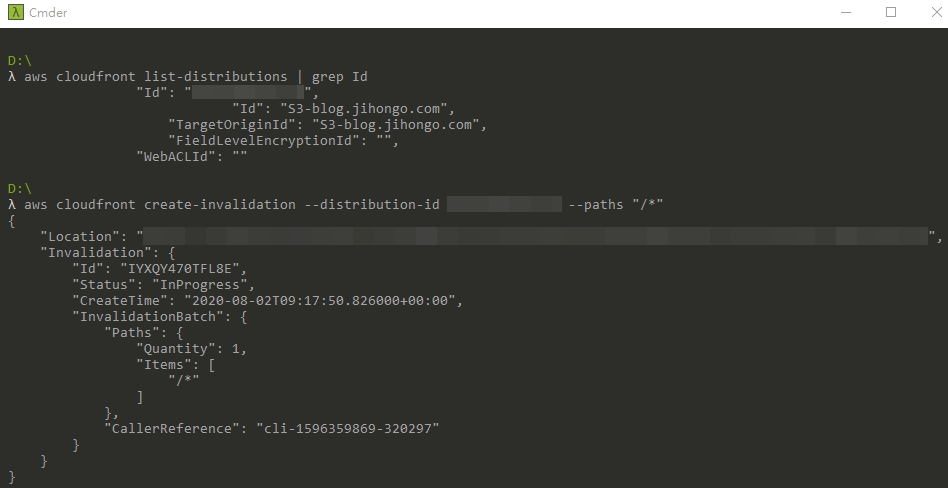
Done