Preface
Recently, I found out the old smartphone when I was organizing things
It still can work now, so I thought I could use this one to try something fun
And I find it, LineageOS
LineageOS
LineageOS is a customize ROM for Android
Many old device can run modern systems by LineageOS
The newest LineageOS 17.1 is based on Android 10
Steps
I will record my steps to install LineageOS 17.1 here
The following applies to Samsung Galaxy J7 (2015), SM-J700F (j7elte)
Other devices may be a little different
Prepare
- Samsung Galaxy J7 (2015), SM-J700F (j7elte)
- Micro SD card, at least 1GB
- LineageOS 17.1 File (Put to SD card)
- Recovery image
- Gapps (ARM -> 10.0 -> nano) (Put to SD card)
- Odin
- SamFirm
- Samsung USB Driver
- 7-Zip
Update system to Android 6.0.1
This step is very important, the original system is 5.1.1, I tried many times without success
But when I update to Android 6.0.1 first, it works
But there is no Android 6 ROM to download in my country
So download it from other countries, I downloaded from India
-
Run
SamFirmprogram -
Model input
SM-J700F -
Region input
INS -
Confirm (Check everything except
Manual) -
Click
Download -
Wait for downloading
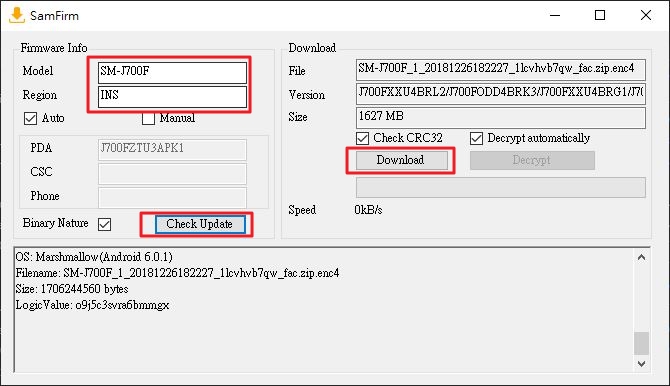
Unzip it, you will get four files
BL_J700FXXU4BRL2_CL14595124_QB21182969_REV00_user_low_ship.tar.md5AP_J700FXXU4BRL2_CL14595124_QB21182969_REV00_user_low_ship.tar.md5CP_J700FXXU4BRG1_CL359600_QB10251637_SIGNED.tar.md5CSC_ODD_J700FODD4BRK3_CL14595124_QB20821888_REV00_user_low_ship.tar.md5
Before proceeding with the following steps, back up your data and restore the system
After restoring the system, Do NOT log in to Google and other accounts
Open Odin, Select BL, AP, CP, CSC in order to correspond to the above four files
Options just keep the default (Auto Reboot、F. Reset Time)
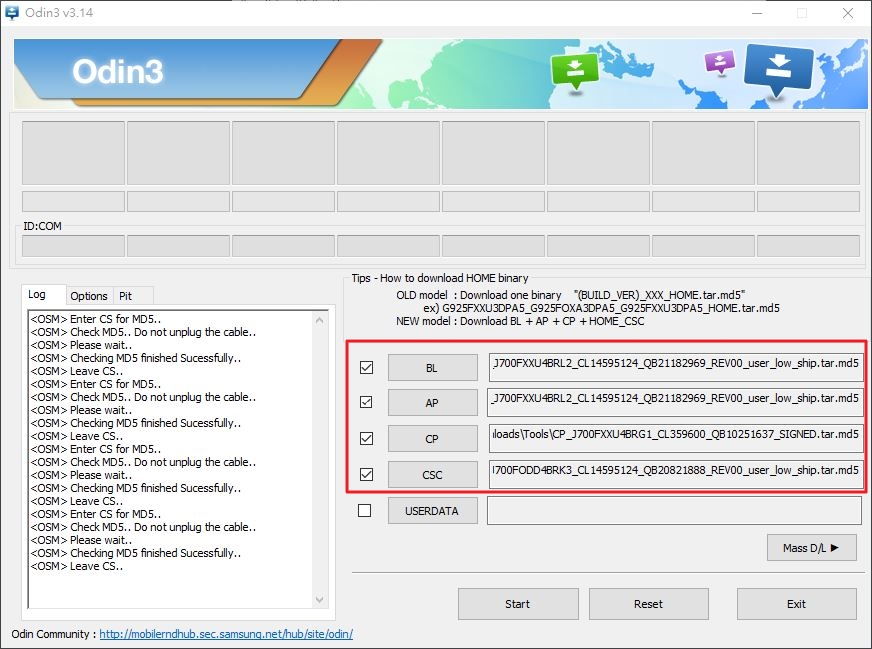
Turn on Developer options
(Settings -> About device -> Build number(Crazy click on this))
Go to Developer options enable OEM unload and USB debugging
Press Volume (-) + HOME + POWER to enter Download Mode
Press Volume (+) then enter Download Mode
Connect J7 to PC
If it is connected, the Odin Log will show the prompt of Added!!
If not, check for driver
Click Start, after that, the device will reboot, then you will see the system upgrade
Do NOT log in to Google and other accounts
After reboot, turn on Developer options and enable OEM unload and USB debugging again
Press Volume (-) + HOME + POWER to enter Download Mode
Press Volume (+) then enter Download Mode
Recovery Image
Rename lineage-17.1-20200813-recovery-j7elte.img to recovery.img
Right click on it -> 7-Zip -> Add to archive…
Archive format select tar
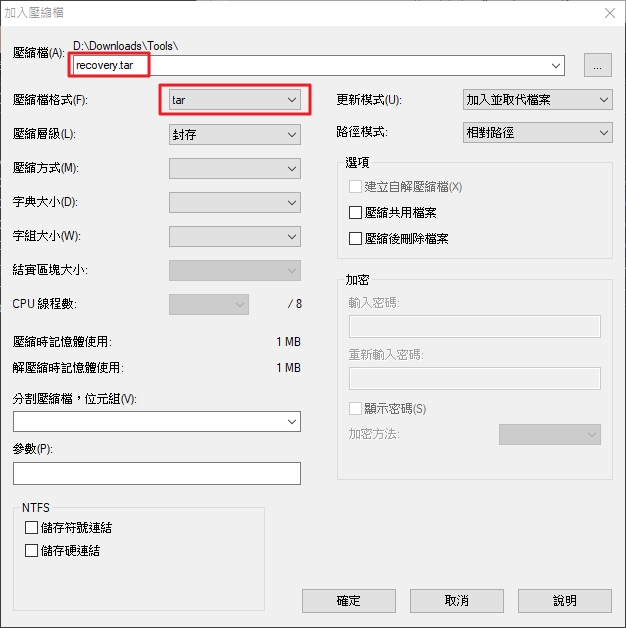
Open Odin, AP select recovery.tar

Start, the device will reboot, then shut down (or directly remove the battery)
Press Volume (+) + HOME + POWER to enter Recovery Mode
If nothing is wrong, the Recovery Mode at this time is lineage recovery
Install LineageOS
First, format data
Click in order Factory reset -> Format data/factory reset -> Format data
Go back
Then, install LineageOS
Click in order Apply update -> Choose from sdcard1 -> select LineageOS zip file
Last, install Gapps (nano is enough)
Click in order Apply update -> Choose from sdcard1 -> select Gapps zip file
After completion, go back
Click Reboot system now
Result
Success




It’s smooth to use than original

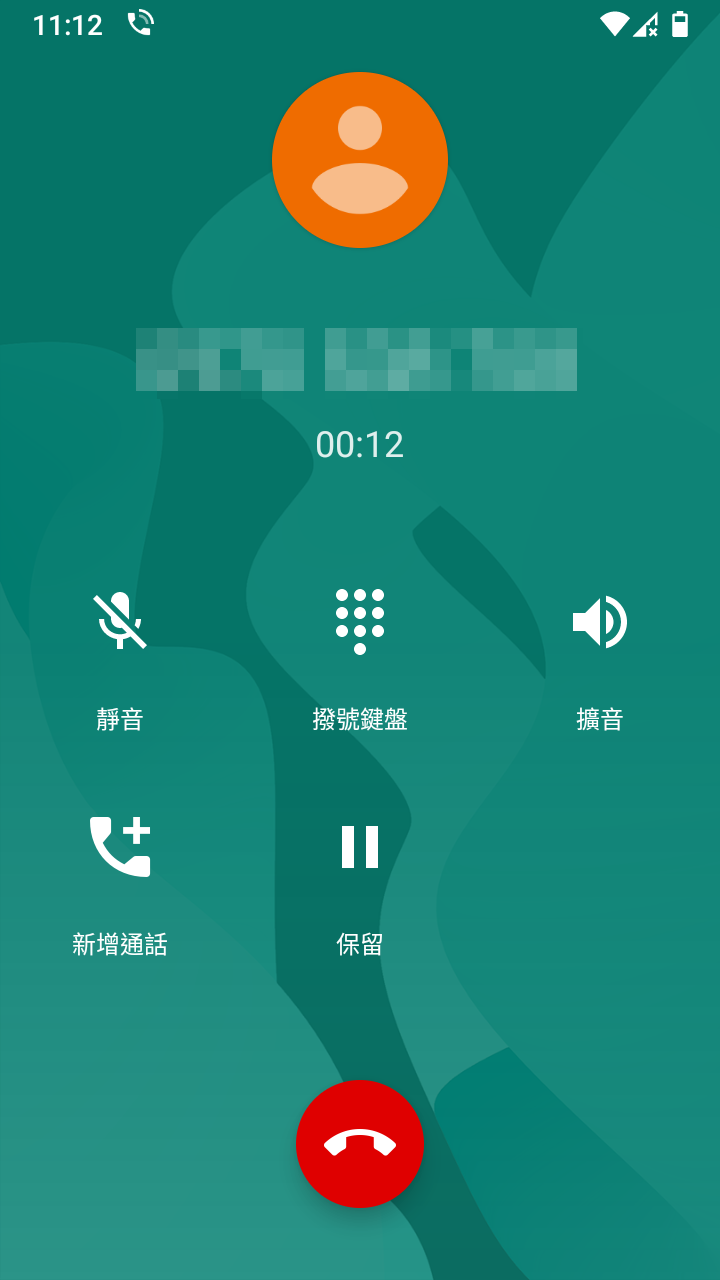
In addition, I did not root my device
If necessary, install the Zip file from Recovery Mode
Maybe use Magisk、su, but I haven’t tried
Flashing and Root are risky, and your device will become a brick with an improper operation
Reference
[ROM][OFFICIAL] LineageOS 17.1 for the Galaxy J7 2015 (j7elte, j7e3g)