前言
最近瀏覽網頁時看到有文章在介紹 Poetry,其中的 pyproject.toml 似乎是未來的趨勢 (PEP 518, PEP 621),就來研究一下。
什麼是 Poetry
根據 Poetry GitHub 說明
Poetry helps you declare, manage and install dependencies of Python projects, ensuring you have the right stack everywhere.
僅支援 Python 3.7+
類似於 pip,能輔助我們進行套件管理,提供了比 pip 強大的功能
- 套件的追蹤/建置/發布 (Track/Build/Publish)
- 相依套件解析 (DEPENDENCY RESOLVER)
- 虛擬環境 (ISOLATION)
- 直觀的 Poetry 命令 (INTUITIVE CLI)
過往作法與缺陷
我之前是使用 pipenv 作為 Python 的虛擬環境管理工具,但是其對於套件依賴解析上並不是很好
如果需要移除某套件的話,pipenv uninstall 只會移除指定的套件,而與其一同安裝的套件並不會被移除,需要手動移除,但是自己又無法確定是不是有被其他套件依賴,若隨便移除可能會導致其他套件無法正常工作
如同 kyo 在這篇文章所述的情境,如果同時使用到 flask 與 black,移除 flask 後再手動移除 click 就會導致 black 無法正常運作
開始使用 Poetry
安裝 Poetry
Linux
|
|
Windows powershell
|
|

Windows 的話會安裝在 %APPDATA%\Python\Scripts,安裝時也會一同設置這個路徑到環境變數 PATH 中
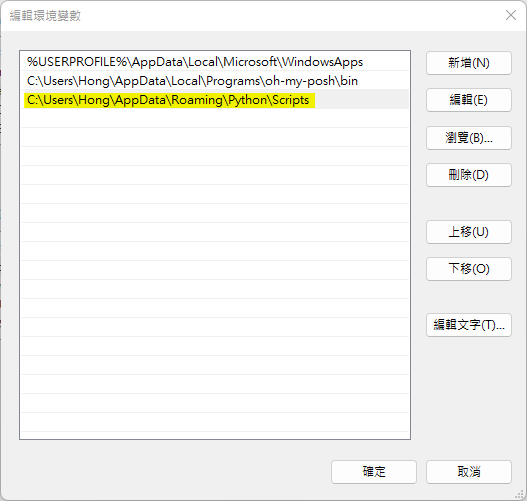
檢查 poetry 版本
|
|
更新 poetry 版本
|
|
查看 poetry 的 config
|
|
其中的 cache-dir 就是透過 poetry 建立虛擬環境時會存放的目錄
如果 virtualenvs.in-project 設置成 true,則會將虛擬環境建立於當前 project 的資料夾內
可以依據個人喜好去設置
|
|
然而,目前如果將 in-project 設成 true 的話,在使用命令移除虛擬環境時似乎有 BUG 而無法正常移除,但我們仍然能透過手動刪除資料夾的方式移除虛擬環境
建立 Poetry 專案
建立一個全新的 poetry 專案
|
|
此時資料夾內會是
|
|
其中的 pyproject.toml 就是最重要的檔案
此外,如果有已存在的專案,你也可以透過 init 來建立 pyproject.toml
|
|
再來就可以建立虛擬環境
|
|
接著啟用虛擬環境 (資料夾內需有 pyproject.toml,否則會報錯)
|
|
Terminal 有些主題會顯示是否處於虛擬環境
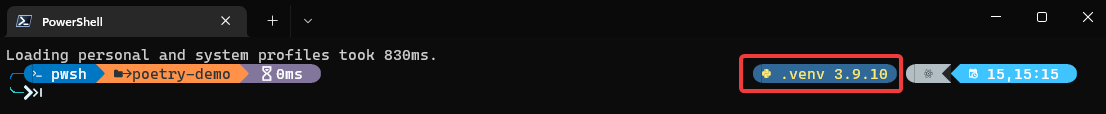
也可以使用使用 poetry env info 來取得目前虛擬環境資訊
|
|
離開虛擬環境
|
|
新增套件
使用指令 poetry add 新增套件
|
|
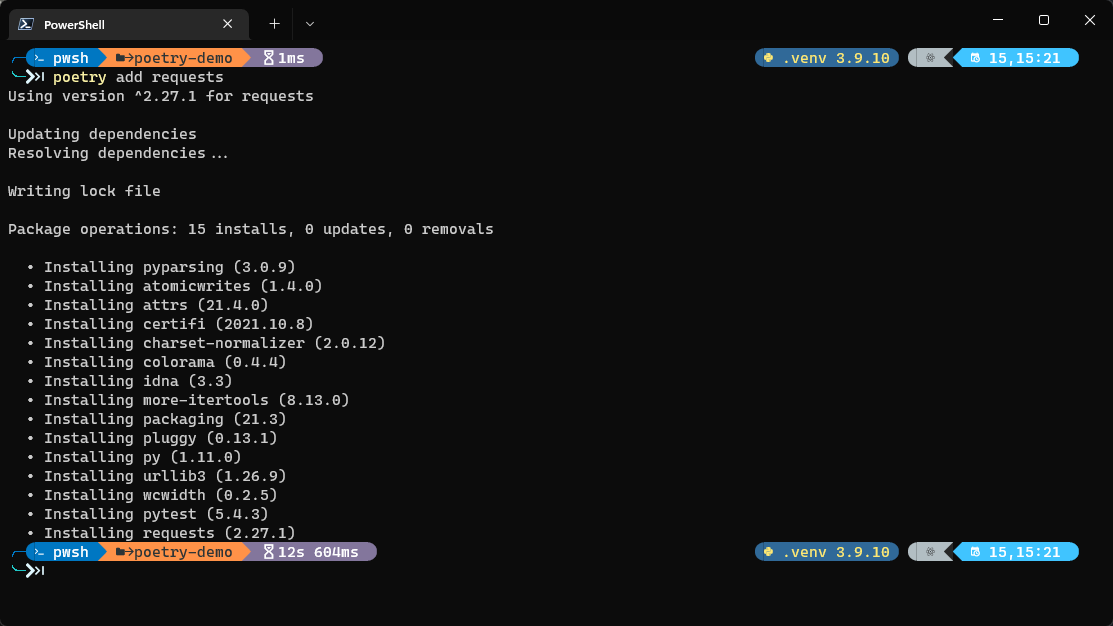
此時 pyproject.toml 會一併更新
|
|
從上面可以觀察到,安裝 requests 時也安裝了其他套件,例如 certifi, urllib3 等等,這些都是 requests 的依賴,且不會記錄在 pyproject.toml
這時可以使用 poetry show 命令來觀察套件依賴關係,而這些關係來源自 poetry.lock
|
|
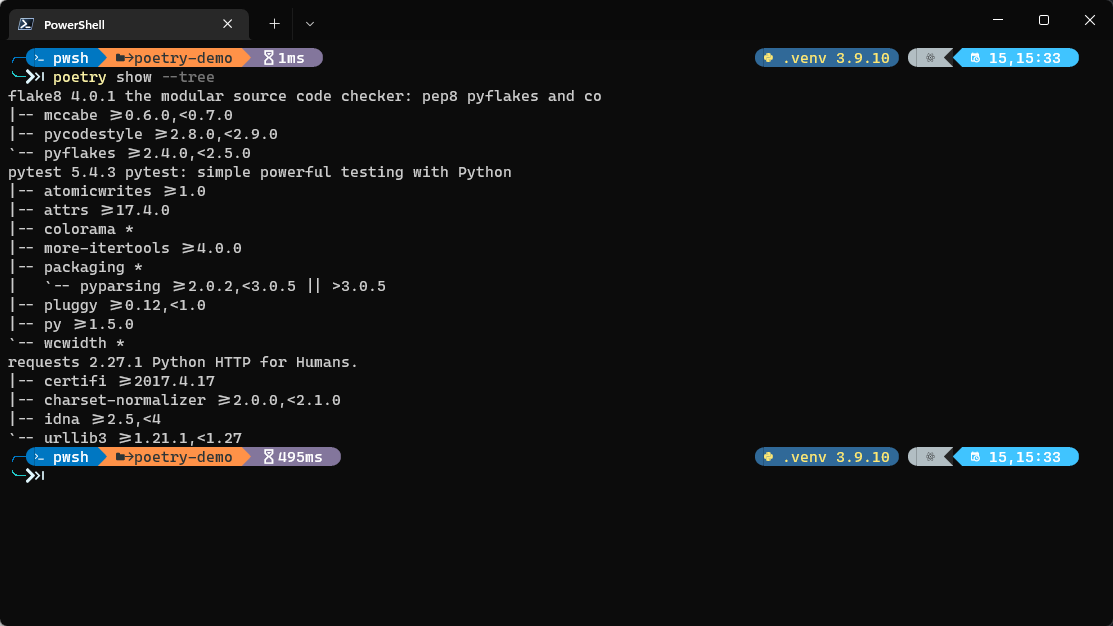
如果要移除套件的話,需要使用 poetry remove 命令
|
|
這邊就不演示移除的部分了,可以試試看同時安裝上述提到的 flask 和 black 再移除其中一個看看會怎樣
執行
我們可以透過 run 來執行虛擬環境中的命令
例如以下可以列出正在執行的 Python 版本
|
|
再來我們建立一個簡單的程式碼 (main.py)
|
|
|
|
可以透過 poetry run python 執行
|
|
也可以透過新增 Script 的方式來執行命令
修改 pyproject.toml,新增 tool.poetry.scripts
|
|
接著就能夠執行這些命令
|
|
輸出 requirements.txt
如果有需求需要把套件輸出成 requirements.txt,可以藉由下面的命令生成
|
|
常用命令
poetry new PROJECT_NAMEpoetry initpoetry env use pythonpoetry shellpoetry add LIBRARY_NAMEpoetry installpoetry remove LIBRARY_NAMEpoetry show --treepoetry export -f requirements.txt --output requirements.txt --without-hashes
結論
poetry 目前版本約 1.1.13,看起來還在陸續優化中,可能還存在潛在 BUG,例如先前提到的 env 無法 remove 的問題,希望之後能夠越來越好。
對我目前來說,可能之後會從 pipenv 轉成使用 poetry,雖然還需要熟悉一下,但是從各方面看來 poetry 似乎是目前的最佳解以及趨勢,當然要來嘗試一下